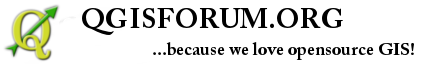Normally you will want to register some data/information about - or together with - the features.
When an element is created, a box will popup automatically. In this box you will enter the information into some fields.
When you want to edit this information, you can do it this way:
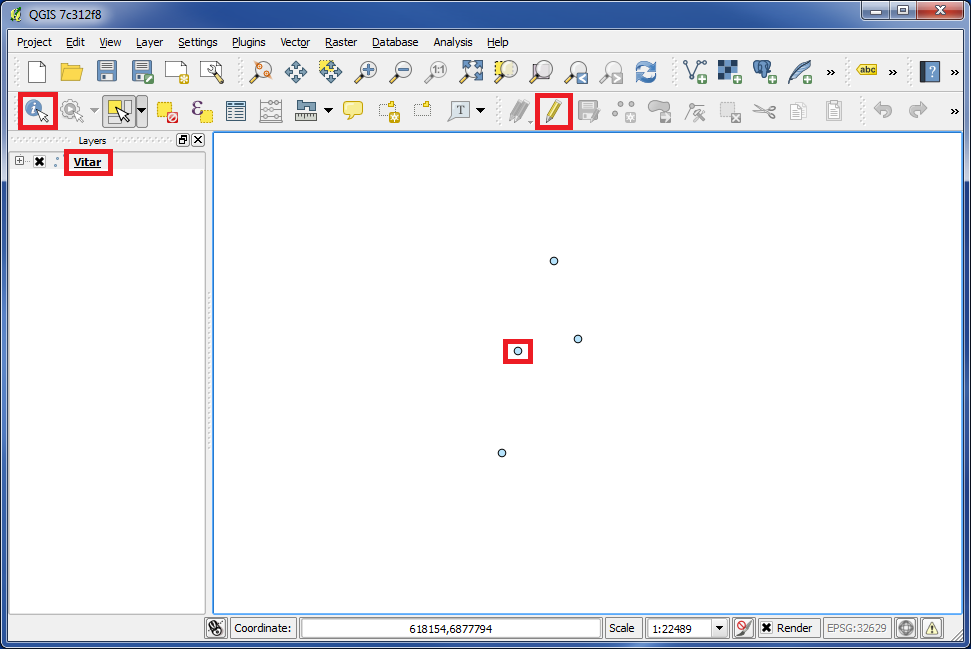
In the left panel click on the layer, which you want to work with.
Click on the icon "Toogle Editing".
Click on the icon "Identify Features".
Then click on the feature, for which you want to edit informations. A box will popup containing the information. This box could for example look like the box below:
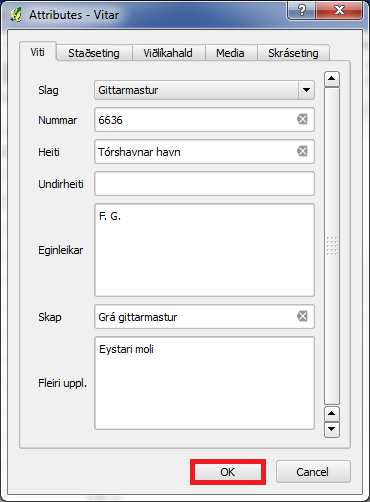
When you have finished editing the information, just click on "OK" button.
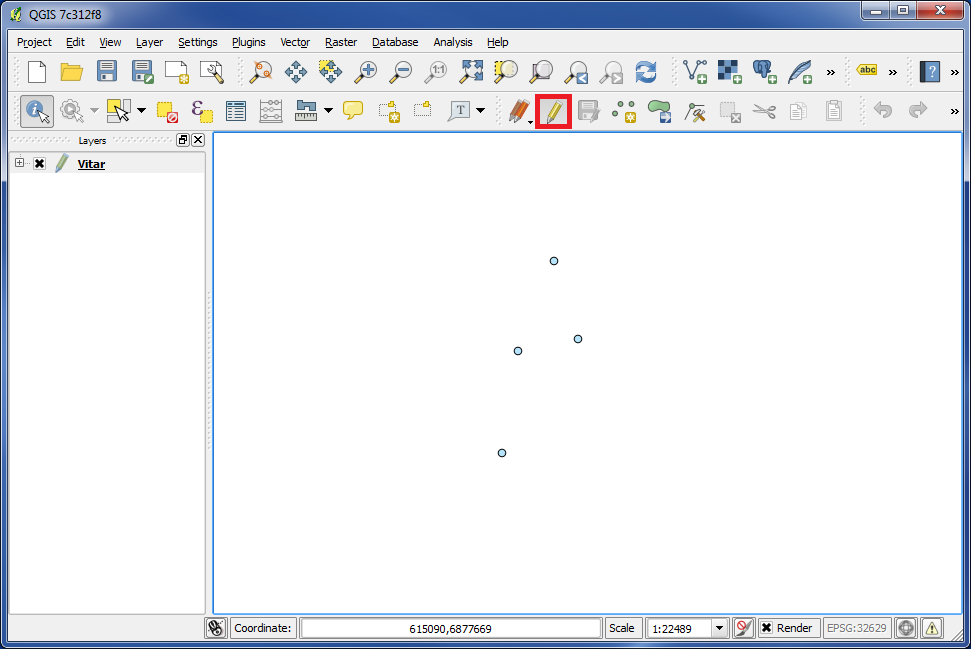
When you are finished, you can click on "Toogle Editing", and it will turn off.
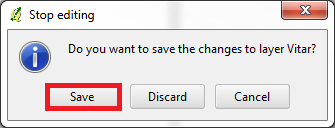
Then you are asked, if you want to save your changes.
Click on "Save" in case you want to save.
You are welcome to write comments below. If you have any questions, please post in the forum.