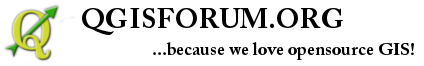User interface
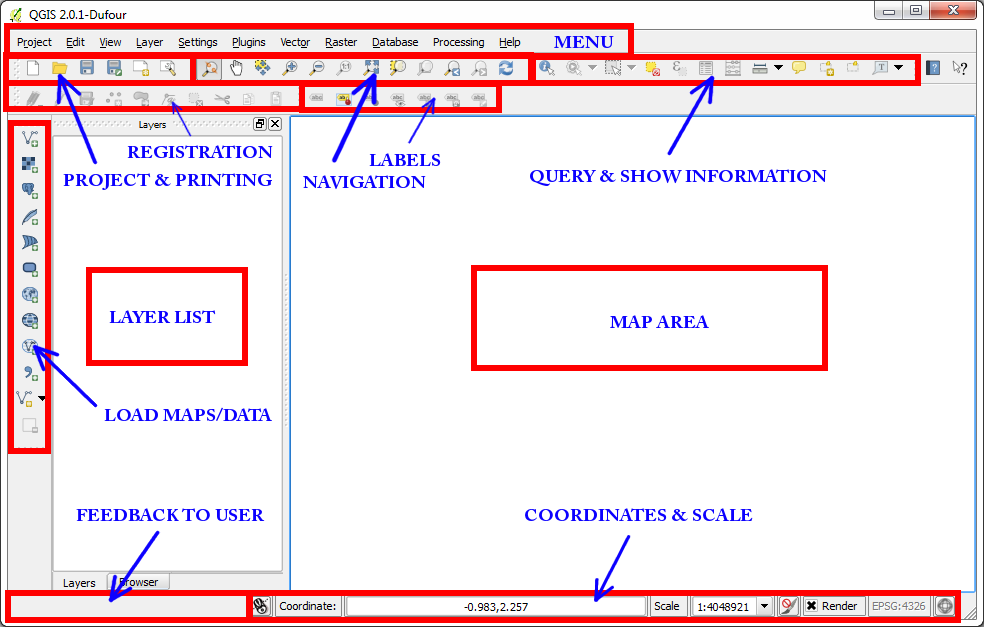
MENU contains all functions and plugins
ICONS AT TOP is shortcuts to all common functions
LAYER LIST displays all layers opened at the moment
MAP AREA displays graphically the layers opened at the moment
STATUS BAR AT BOTTOM gives information about some base settings at the moment
MENU'S AT THE TOP:
PROJECT menu is for open, save and setting up projects and printing
EDIT menu is for adding, editing, deleting features, when a layer is made ready for changes
VIEW menu is for navigating, zooming etc.
LAYER menu is for adding layers etc.
SETTINGS menu is for editing general settings
PLUGINS menu shows already installed plugins, and you can install new plugins
VECTOR menu contains different functions for working with vector data
RASTER menu contains different functions for working with raster maps
You are welcome to write comments below. If you have any questions, please post in the forum.