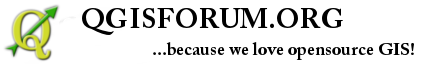What should happen when you click on a feature ?
You can control this by "Actions".
Here we show a simple example, how this can be done.
We add a cadastre map in QGIS.
In the left panel double click on the layer.
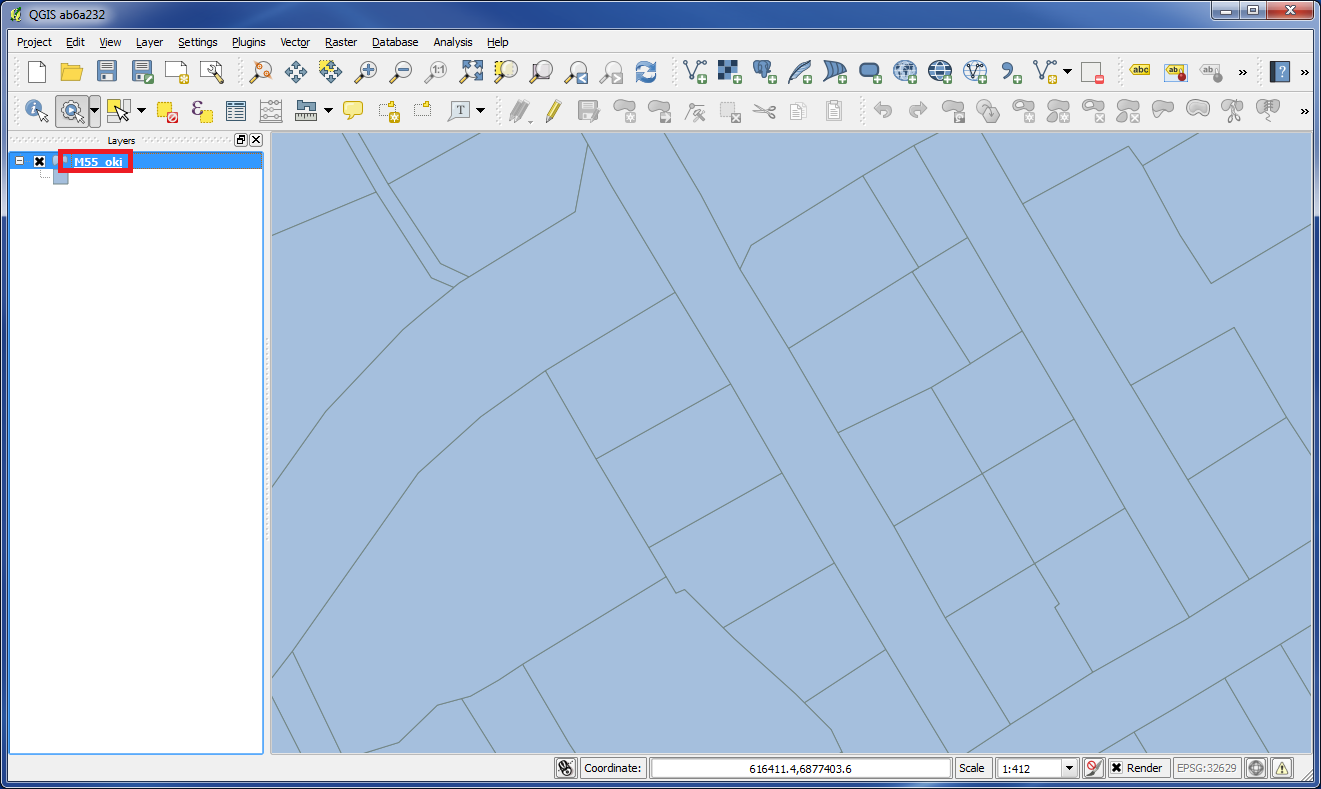
The box "Layer Properties" appears.
In the left panel choose "Actions" and the screen picture looks like this:
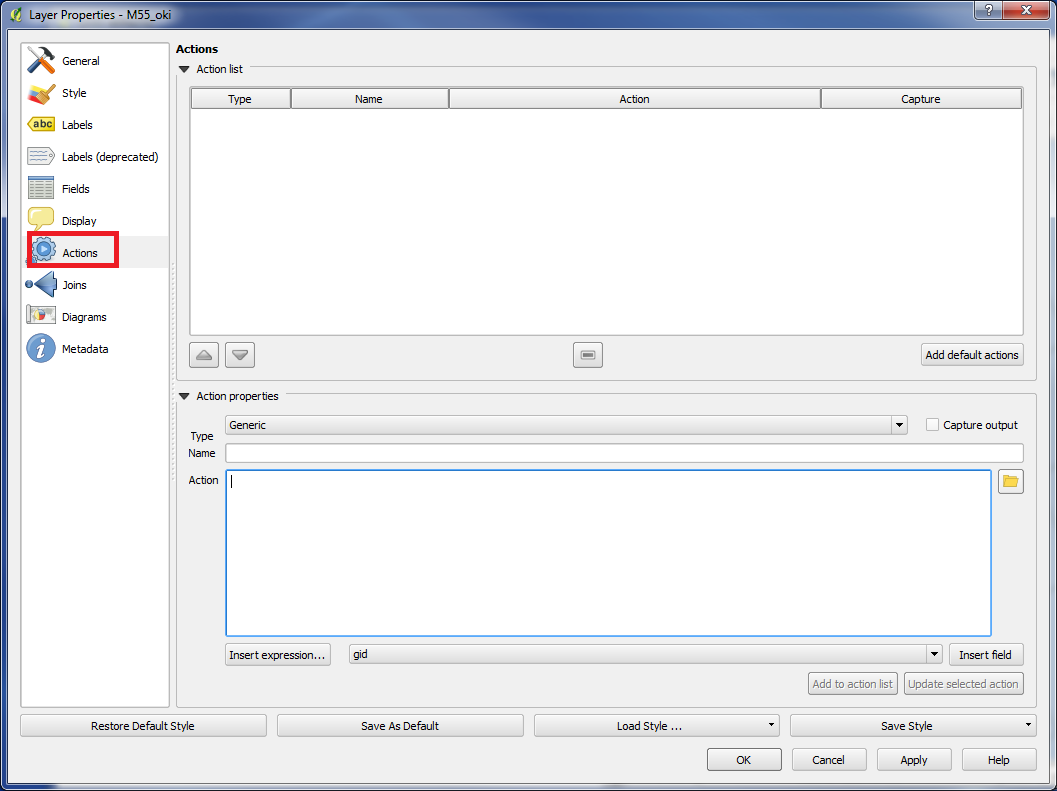
The upper field on the page shows "Actions", which already have been created. We havent created any "Action", so this field is empty.
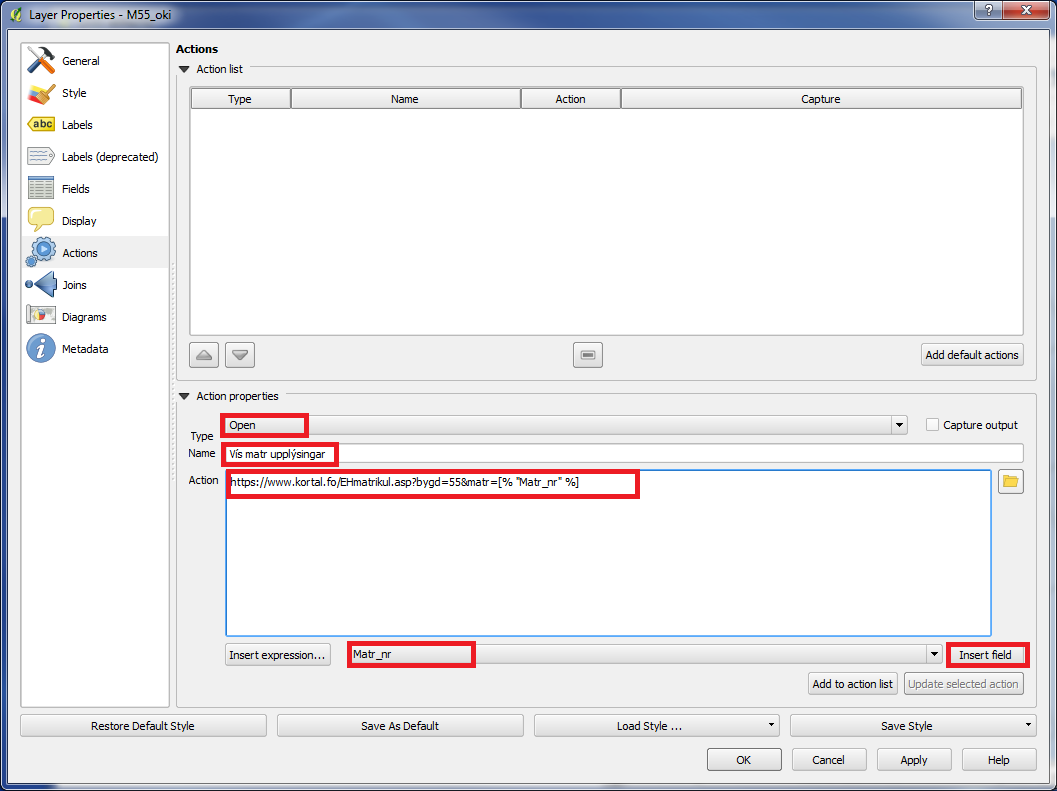
Under "Action properties" we choose "Open" for "Type".
In "Name" we choose a title for the action that we create. In our example we create an action, which will show cadastre information. We name our action "Vís matr upplýsingar".
Under "Action" we must specify, what should happen, when the user clicks on a feature in the map. In our example we want a webpage to appear, which shows information about the cadastre. Therefore we write the link of the webpage into the field, like this:
https://www.kortal.fo/EHmatrikul.asp?bygd=55&matr=
The link above will find a map for the cadastre number, which is specified at the end of the link.
Below the "Action" field there is a dropdown field, which contains all the columns in the database table of cadastres.
We choose the column "Matr_nr", and click on "Insert field". Then a variabel is appended to the link, so that the link now looks like this:
https://www.kortal.fo/EHmatrikul.asp?bygd=55&matr=[% "Matr_nr" %]
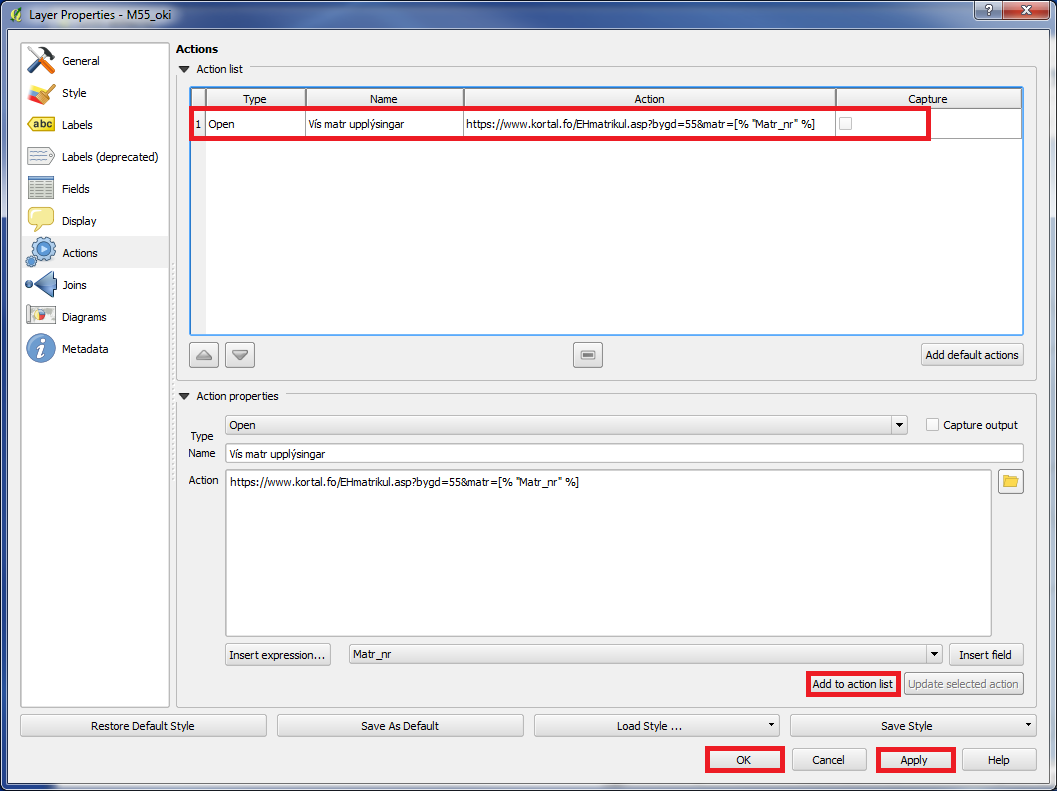
Click on the button "Add to action list", and our action is added to the "Action list" above.
Then click on "Apply" and "OK", and the box is closed.
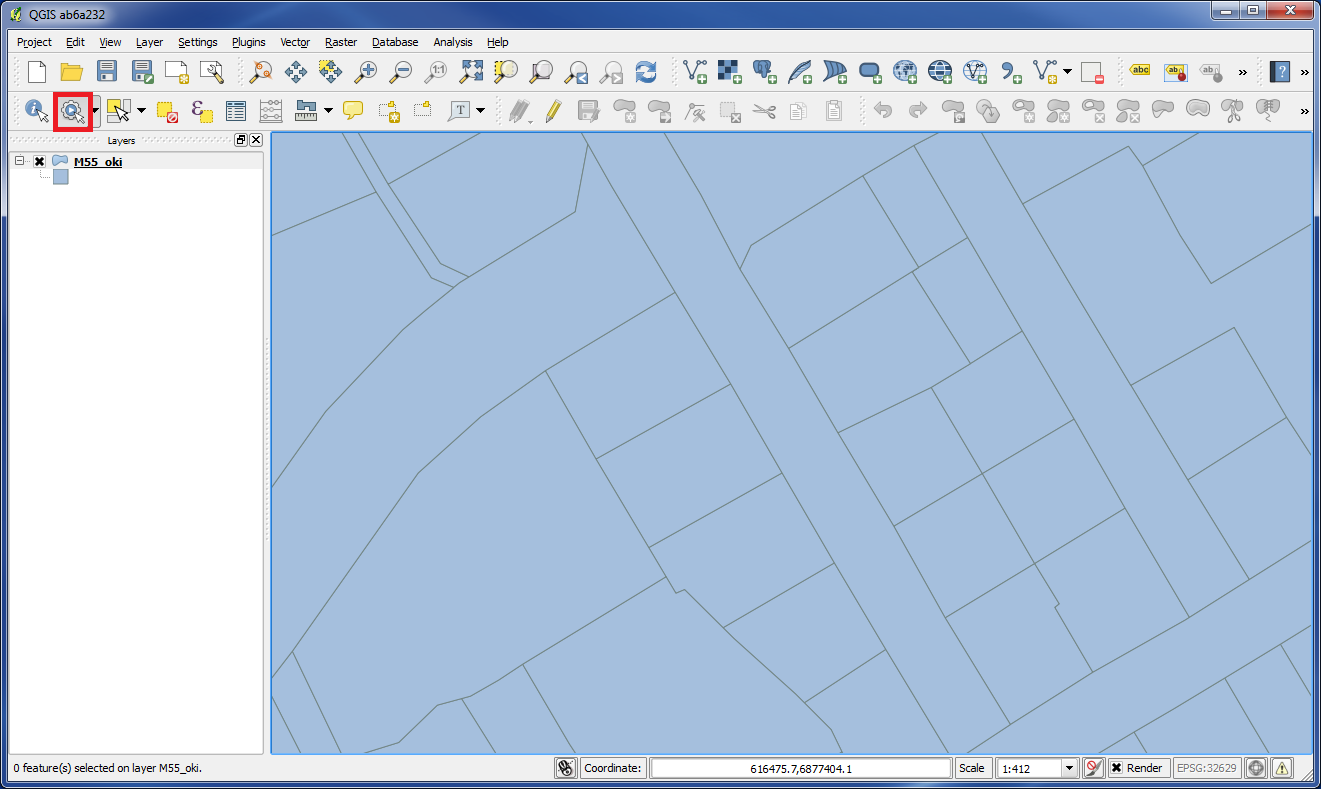
To enable "Actions", you must click on the button "Run Feature Action".
Then you click on a feature in the map, and the webpage below opens in a browser with information about the current cadastre number.
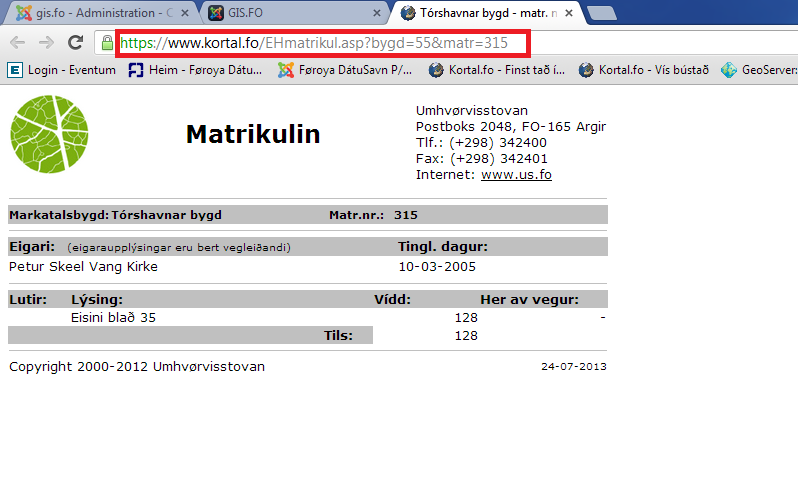
You are welcome to write comments below. If you have any questions, please post in the forum.