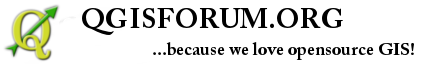In QGIS one normally works with Projects. This means you are saving all settings, styles symbologi, and also the files and layers you have added at the moment, into a project file.
Project files gets ".qgs" as extension. For example if you are saving a project named "Kloakk" in C:\, the file will be named "C:\Kloakk.qgs". Later you can open QGIS again by double clicking on this file. QGIS then starts with exactly the same settings and layers, as when you saved the project last time.
If you are working with many different tasks you can save many different projects.

You can save a project either by using the icons "Save" and "Save As" ...
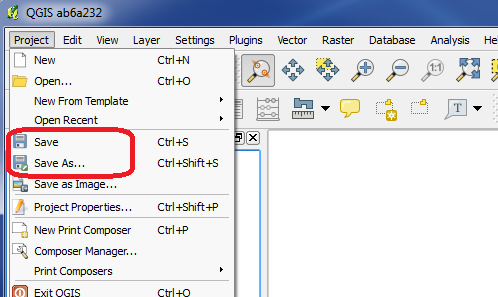
or by choosing these in the "Project" menu.
In case of many different computers will access the same project it is possible to save it on a network drive. In this case it is often a good idea to make sure the project file is "read only". In this way you can prevent that other employees by a mistake will overwrite the project, and the original settings will become changed or lost.
You are welcome to write comments below. If you have any questions, please post in the forum.