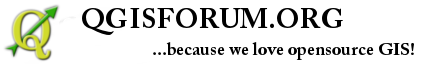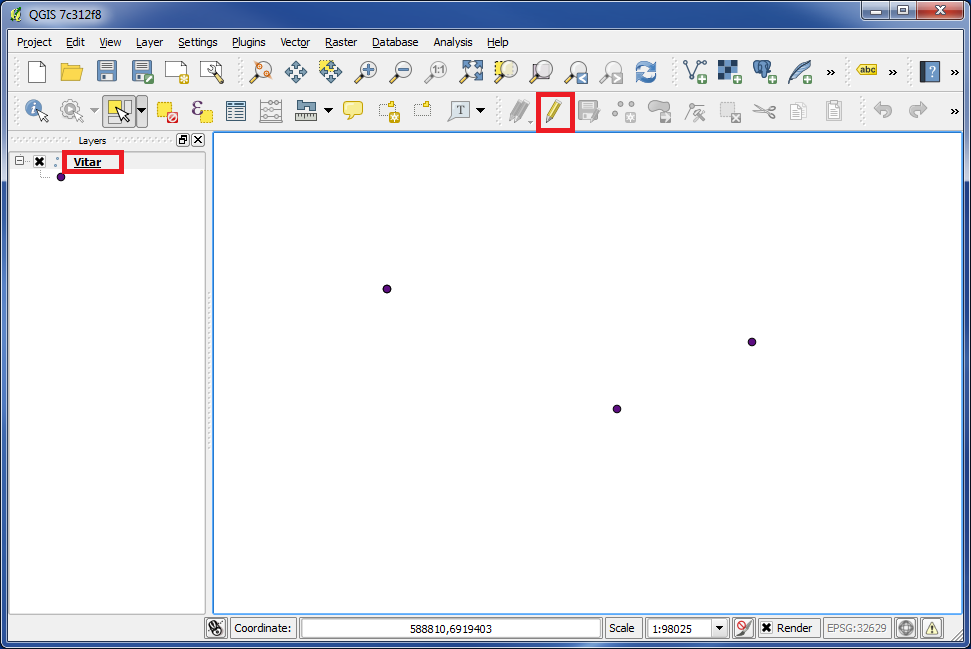
In the left panel click on the layer, which you want to work with.
Click on the icon "Toogle Editing".
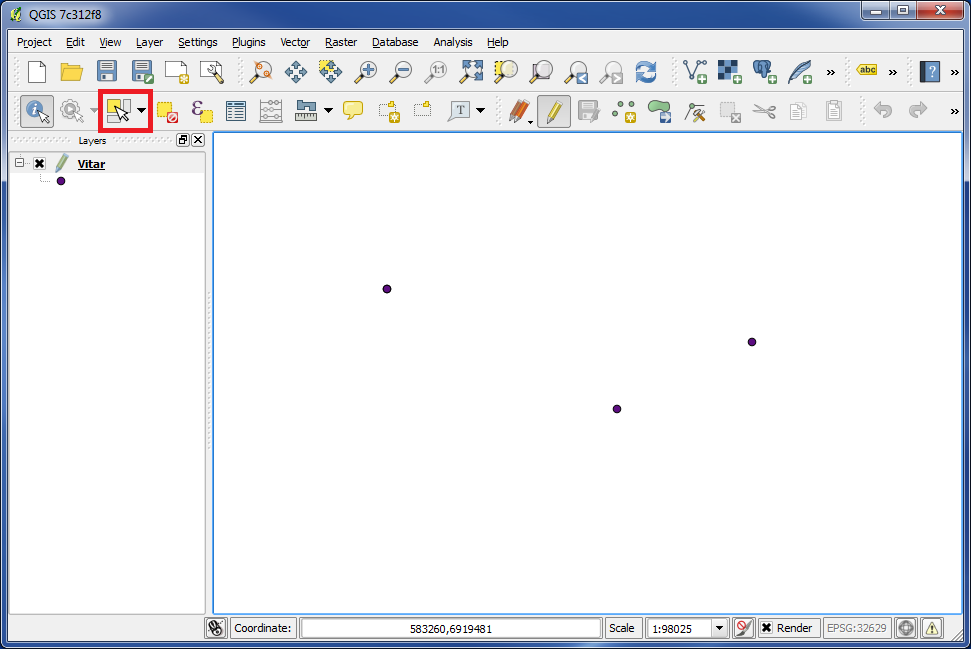
Click on the icon "Select Single Feature".
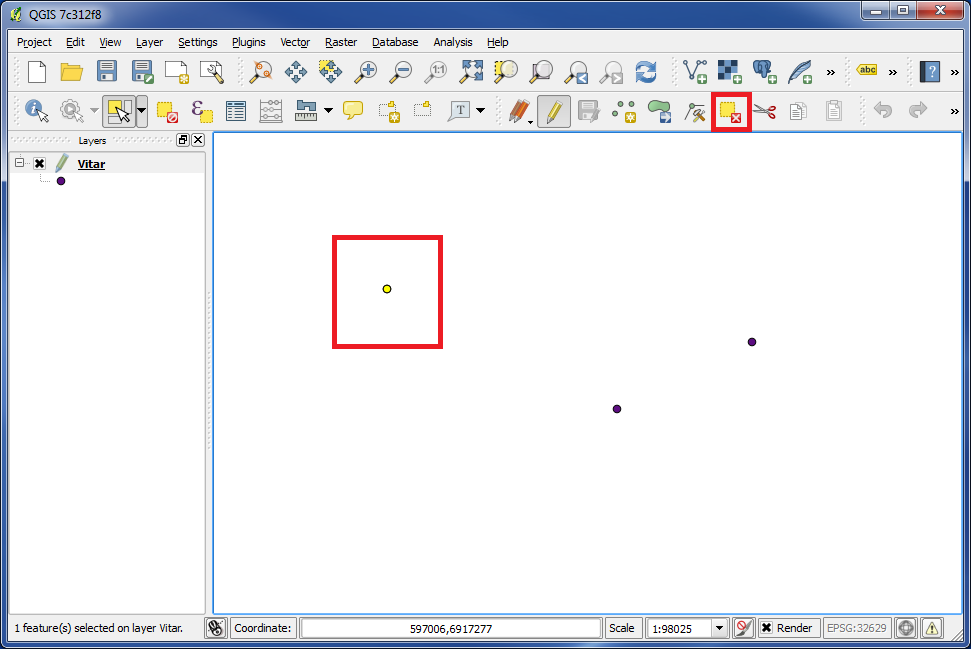
Click on / mark the feature you want to delete. On the picture above you can see, that the marked feature will become yellow.
Click on the icon "Delete Selected".
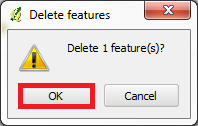
A box will popup, and you are asked, if you want to delete the feature.
Click on "OK" in case you want to delete the feature.
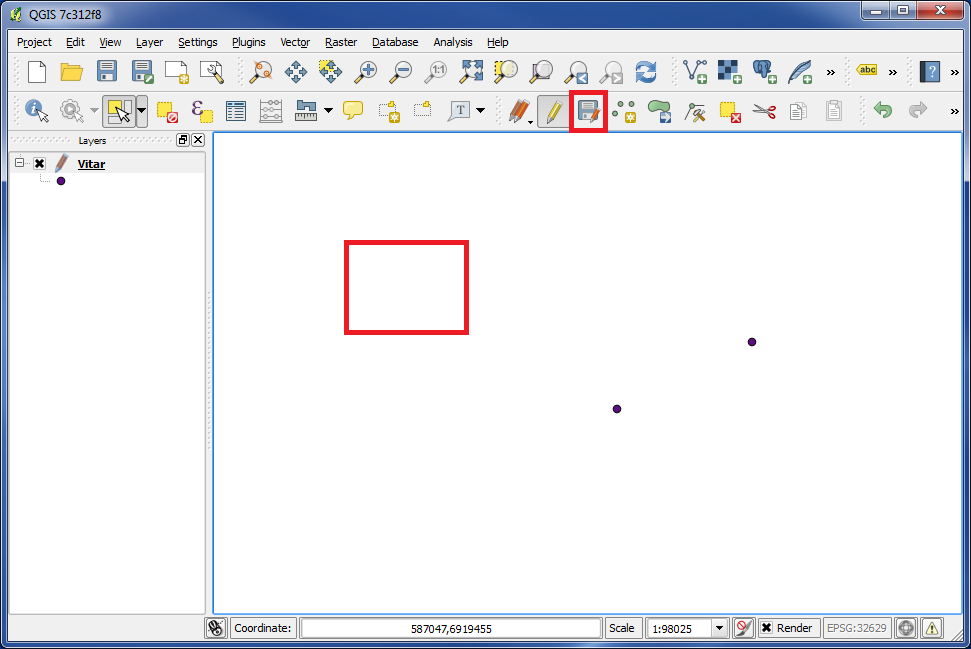
Now we can see that the feature was deleted.
You can save the change immediately by clicking on the icon "Save Layer Edits".
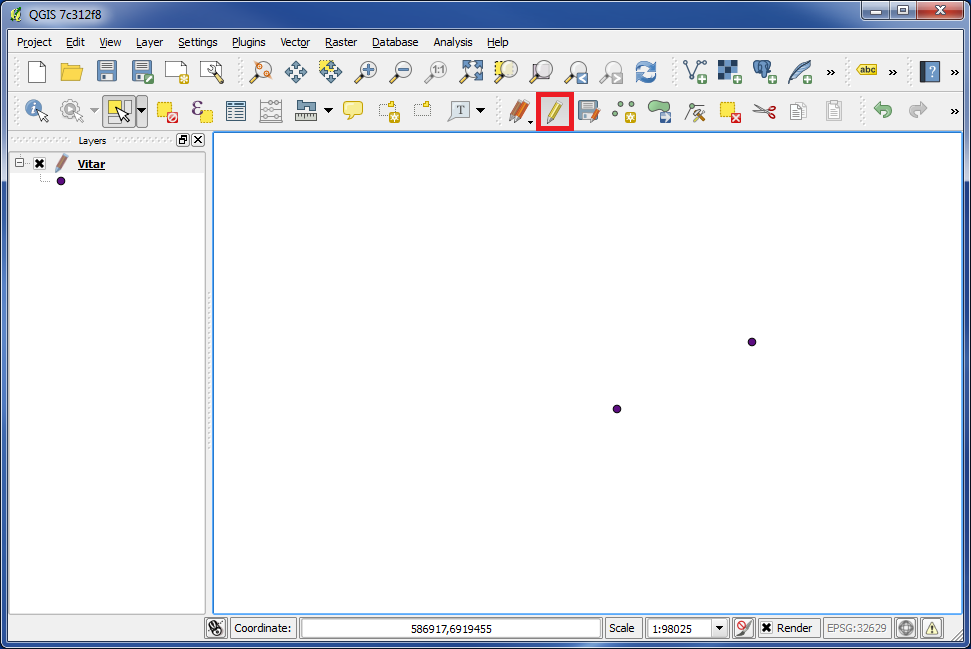
Or when you are finished, you click on the icon "Toggle Editing". Then you are asked, if you want to save the changes, that you made. (see below)
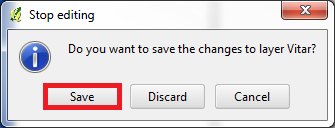
Click on "Save" in case you want to save the changes.
You are welcome to write comments below. If you have any questions, please post in the forum.