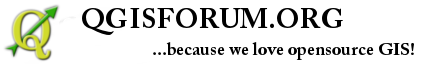(IN LINE OR SHAPE)

In the left panel click on the layer, which you want to work with.
Click on the icon "Toogle Editing".

Please notice, that you now are able to locate the points (vertexes) in the shape.
Click on the icon "Node Tool".

Now try to click somewhere on the edge of the shape, and you will see some squares around the points.
It's now ready to move the points in the shape.
With your left mouse button click on the point, which you want to move, press the mouse button down and pull the point to the desired destination.
In our example we create a new spit on the island.

We have now moved the point.

When you are finished, you can click on "Toogle Editing", and it will turn off.

Then you are asked, if you want to save your changes.
Click on "Save" in case you want to save.

You could also save as you make the changes by clicking on the icon "Save Layer Edits".
You are welcome to write comments below. If you have any questions, please post in the forum.