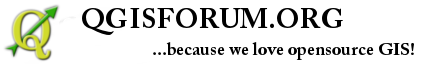Click on the icon "Add PostGIS Layers".

We must create a connection to the database. This is done by clicking on the "New" button, then the box shown below will appear.

We are creating a new connection to the PostGIS database of Faroes Data Store, as it is shown above.
In "Name" just give this specific connection a name. In our example we write "FDS PostGIS".
Use the following data to connect: Host: "212.55.50.220", Port: "80", Database: "vitjandi", Username: "vitjandi", Password: "fds123".

Now our "FDS PostGIS" connection can be seen under "Connections". Then click on "Connect".

Now you see more data. We choose/mark the layers we want to see or work with. Then click on "Add".

In the left panel there is a layer added named "Oyggjar_einfalt", and on the right in the map area we see the data/map.
You are welcome to write comments below. If you have any questions, please post in the forum.