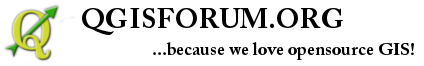|
Welcome,
Guest
|
TOPIC: Looking for guidance with a GIS project.
Looking for guidance with a GIS project. 4 months 2 weeks ago #36
|
|
|
Looking for guidance with a GIS project. 4 months 1 week ago #37
|
|
|
Looking for guidance with a GIS project. 4 months 1 week ago #38
|
|
|
Looking for guidance with a GIS project. 4 months 1 week ago #39
|
|
|
Looking for guidance with a GIS project. 4 months 1 week ago #40
|
|
|
Looking for guidance with a GIS project. 4 months 1 week ago #41
|
|
|
Moderators: PeterK